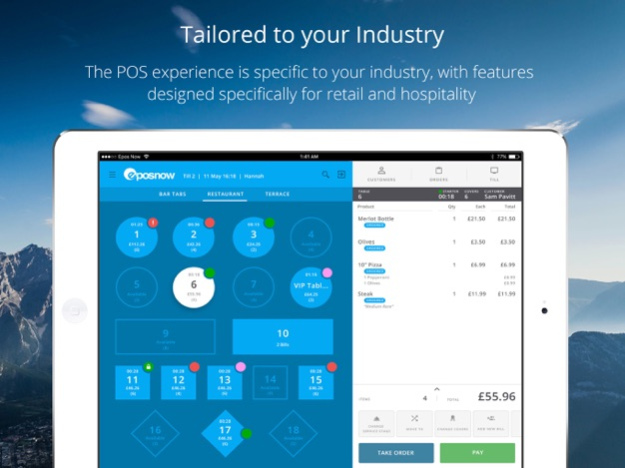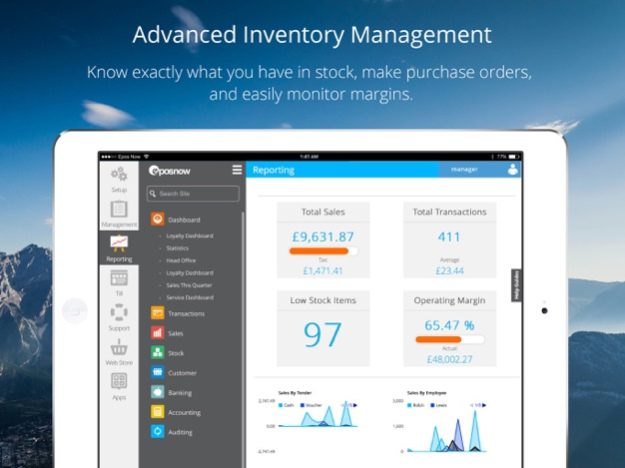Epos Now POS Till 1.2.20
Continue to app
Free Version
Publisher Description
Turn your iOS device into a fully featured POS system (point of sale register) using the Epos Now POS app for hospitality and retail merchants.
This iOS POS app allows Epos Now customers to trade anywhere by turning their iOS device into a mobile register, additional terminal, or waiter tablet in minutes.
To start using the app, simply sign in with your existing Epos Now account details.
Benefits of the Epos Now POS app:
• Service customers wherever you go from your tablet or mobile
• Integrate with hundreds of popular third-party applications
• Integrate with your payments terminal and avoid error-prone manual keyed-in value inputs
• 24/7 remote access to the Back Office customer portal to view sales, stock levels and more
• Advanced security measures with automatic cloud backup so your data never goes missing
About Epos Now
With over 10 years of experience in EPOS and payments solutions, we help businesses maximise profits, reach more customers and create exceptional customer experiences.
Our state-of-the-art, cloud-based technology helps over 51,000 retail and hospitality businesses across five continents grow their business.
We're here to help you succeed. With our world-class support team, you can be sure that we're always on hand to help you get the most out of your EPOS system.
Compatible with all iOS devices running iOS 11.0 or later.
Oct 16, 2023
Version 1.2.20
Fix for issue causing errors when taking card payments in EposNowPayments
About Epos Now POS Till
Epos Now POS Till is a free app for iOS published in the Office Suites & Tools list of apps, part of Business.
The company that develops Epos Now POS Till is Epos Now. The latest version released by its developer is 1.2.20.
To install Epos Now POS Till on your iOS device, just click the green Continue To App button above to start the installation process. The app is listed on our website since 2023-10-16 and was downloaded 14 times. We have already checked if the download link is safe, however for your own protection we recommend that you scan the downloaded app with your antivirus. Your antivirus may detect the Epos Now POS Till as malware if the download link is broken.
How to install Epos Now POS Till on your iOS device:
- Click on the Continue To App button on our website. This will redirect you to the App Store.
- Once the Epos Now POS Till is shown in the iTunes listing of your iOS device, you can start its download and installation. Tap on the GET button to the right of the app to start downloading it.
- If you are not logged-in the iOS appstore app, you'll be prompted for your your Apple ID and/or password.
- After Epos Now POS Till is downloaded, you'll see an INSTALL button to the right. Tap on it to start the actual installation of the iOS app.
- Once installation is finished you can tap on the OPEN button to start it. Its icon will also be added to your device home screen.